Kubaca APP, a platform for reading stories. A truly original romance reading app.
Real support, only in Kubaca.
On Kubaca you can read novels in your language and write original novels anytime.
Kubaca is a global fantasy storytelling platform that explores the power of novels and connects millions of readers and writers. Let's start by reading or writing an original novel.
When you join Kubaca, you become part of an international community of romance lovers. Connect with other avid readers and writers, comment on novels as you read them, and help writers create and share original novels. You can also read novels together, share your books, or create reading lists so your friends always know what you're reading.
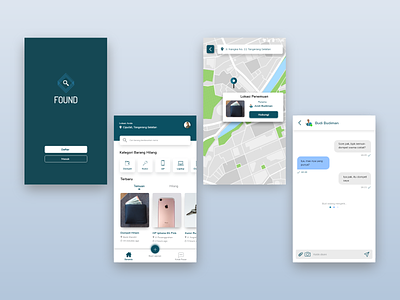
What is Kubaca APP?
Kubaca APP is the best place to read and write novels. It is a platform where you can read and write your original novels in English and other languages. Kubaca has millions of stories, novels, poems, and books in English and other languages from authors around the world. You can read and write stories in your own language.
Kubaca wants to give readers a new and unique experience. It has a global community of millions of enthusiastic readers and writers. There is also a special community for authors to share their stories and get feedback from their readers.
You can create and publish your original novels online. You can connect with other readers and writers and discuss the stories you read.
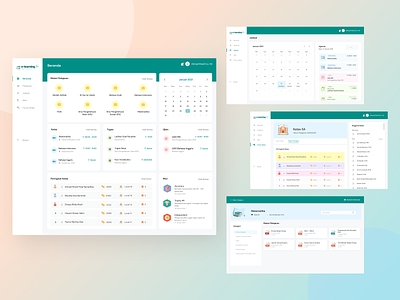
Why use Kubaca APP?
For literature fans, Kubaca offers millions of stories, novels, poems, books in English, and multiple languages at your fingertips. You can read novels using the app or even write your own novels and publish them online by joining Kubaca's community of bookworms.
- Special Popular Browse popular tags, find popular books - build your own library.
- Participate in Comments Share your comments and vote for your favorites.
- Timely UpdatesGet notifications when new chapters are updated - start your novel writing journey and share your novel!
- Featured Novels The platform selects novels with high reading volume and interesting plots.
- Active Reading Community Join a community of romance lovers, read millions of free romance novels in multiple languages from authors around the world, and create your own amazing romance novels!
- Complete Categories Read all categories of popular books, fantasy, romance, oriental fantasy, martial arts, urban, history, sports, science fiction, two-dimensional, etc., you will find everything you need!
Explore our library of exclusive romance novels like Suamiku Mantan Playboy, My Overdose, Psyche, and Someone Old. Build your free library and save your favorite novels to read anywhere. Do you like reading novels? Simply log in to your account and easily find it in your library, whether you're using a laptop, tablet, Kindle, or iPhone.
Whether you choose to read translated web novels original novels, romance novels, or fantasy novels, shared reading interests bring readers and writers together regardless of genre. Download Kubaca now. Start your reading or writing journey and become part of an active and fun community.





