Whooming APK offers a valuable service for users by unveiling the identities of blocked calls, empowering individuals to identify and protect themselves from various privacy infringements such as stalkers, call centers, and fake callers.
The app operates seamlessly: users simply need to download and register with Whooming. When receiving an unknown call, users can reject it, and within moments, Whooming provides the caller's unmasked number in the call log.
For the initial 7 days, Whooming provides its premium subscription for free, enabling users to view the complete numbers. Post this period, the service remains free, although the last four digits of the number are obscured.
For users seeking uninterrupted access to complete numbers, Whooming offers variable duration subscriptions directly within the app. The app encourages users to reach out with any issues or suggestions for improvement, highlighting their commitment to user feedback and satisfaction.

How does Whooming APK work?
Once your Whooming account is set up, you'll need to reject any hidden calls you receive. You will be able to see the phone number of the person who called you from the secret number. If you want to check it by calling from a hidden phone number, you will need to prefix your number with ### (from a smartphone) or *67# (from a landline).
With Whooming, after installation, blocked and rejected incoming calls will only be shown in the rejected calls list. In the first release of Whooming, some smartphones asked for permission to access your contact list and show notifications. You need to click "Allow" to consent to the functionality of the app. In the event that an unknown caller hangs up before receiving a busy signal, it is not possible to identify a blocked call (even if it is rejected) because the call is not forwarded to our server in time. was
We recommend checking your phone credit. Call forwarding is free, as is rooming, but some carriers require that phone credit not be exhausted before forwarding. You should always have at least one euro in your wallet.
- The "busy shift" number for our service is #67*11#.
- Whooming lets you register multiple phone numbers.
To reject anonymous calls, you do not need to be connected to the Internet but to access the application's features (such as the call list), you must be connected to the Internet.

Features of Whooming APK
Caller Identification Service: Whooming APK provides a valuable service by revealing the identities of blocked calls, allowing users to put a face to annoying hidden numbers.
Privacy Protection: The app helps users protect their privacy by allowing them to identify and avoid potential threats such as stalkers, call centers, and fake callers who hide their numbers.
Easy to Use: Whooming is user-friendly, requiring only a simple download and registration process to begin utilizing its services.
Instant Caller Identification: Whenever users receive an unknown call, they can easily reject it, and within a few seconds, Whooming displays the caller's clean number in the call log.
Free Trial Period: The app offers a free trial period of 7 days for its premium subscription, during which users can view numbers in clear text without any restrictions.
Subscription Options: After the initial trial period, Whooming remains free to use, although the last four digits of the number may be blacked out. Users have the option to purchase variable duration subscriptions directly from the app for instant access to the full number.
Continuous Improvement: Whooming encourages users to provide feedback and suggestions for improving the service, demonstrating its commitment to enhancing user experience.
Customer Support: Users can contact Whooming if they encounter any problems or have suggestions for improvement, with the assurance that their feedback will be welcomed and addressed.
Transparent Pricing: The app offers transparent pricing for its subscription options, allowing users to make informed decisions about purchasing additional features.
Enhanced Security: By revealing the identities of blocked callers, Whooming enhances user security and helps prevent potential threats to privacy and safety.
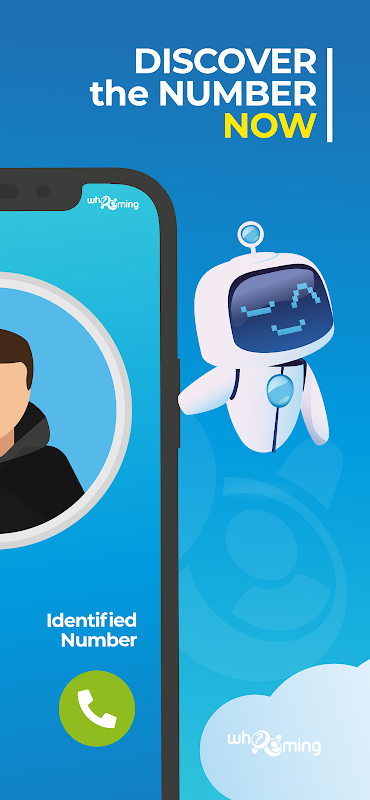
How to Download and Install Whooming Apk on Your Android Phone?
Android users can easily install APK files by downloading them using Chrome, the default browser.
- You can download the APK file from a website offering the Android app. Don't hesitate to accept pop-ups saying "This type of file may damage your device."
- If your phone's web browser doesn't allow you to open the APK file after downloading, you can open the file explorer app, go to your device's Downloads folder, and tap the file there.
- Give the app whatever permissions it requests. Next, click the Install button at the bottom of the installer window.
- The app should now appear in your list of installed apps.
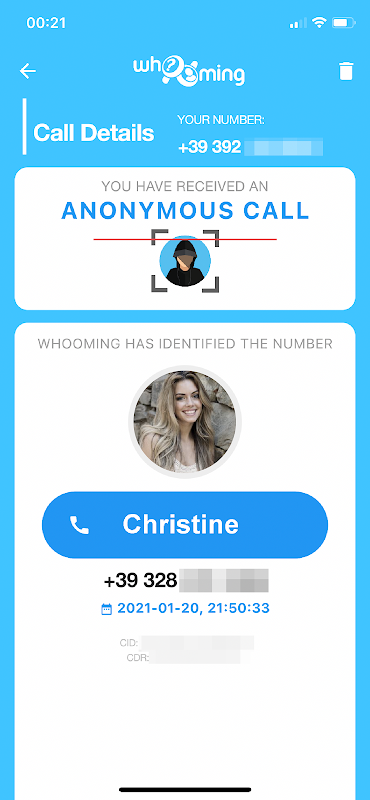
Conclusion
You should have gained some valuable insight into how easy most Android apps are to take apart from the techniques and tools presented in this article. Additionally, I hope the Whooming Apk download described in this article will become an indispensable addition to your Android development toolkit as it will provide insight into your production APKs, making your app list better.





