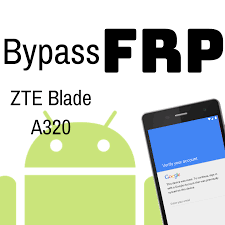ZTE FRP Bypass Apk is a very useful software that allows you to disable FRP lock on ZTE smartphones, tablets, and other Android devices. In fact, Google has introduced a new security feature for Android devices called FRP Lock, also known as Factory Reset Protection Lock.
Designed to lock your phone in case of an unfortunate incident. Unfortunate events can include losing your phone or your phone being stolen in a burglary. This will enable FRP lock on your ZTE Android device and this feature will protect your data, contacts, and other important files while locked with FRP lock. This limit will not be easy unless you provide the correct information for your Google account that you have previously synced on your Android device. Fortunately, with ZTE FRP Removal Tool we can remove this lock and gain full access to our smartphone.
This ZTE FRP Suppress Tool is created by SP Flash Team and the latest version of this tool was officially released in November 2020. Before installing the FRP tool on your PC, you need to download and install the latest MTK and VCOM drivers. After downloading ZTE FRP Contouring Tool on your PC, extract the tool to your desktop or a new file. Follow the complete steps below to unlock your ZTE Android device.
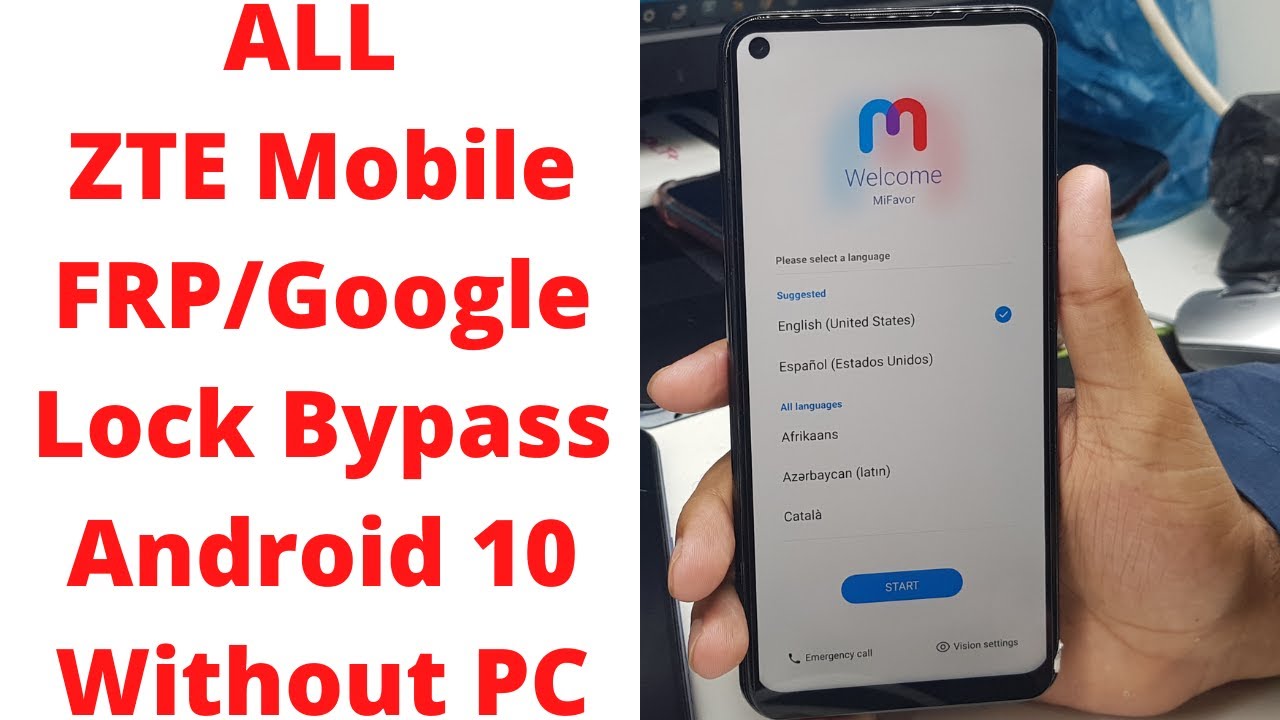
About ZTE FRP Bypass Apk
If you have come here to know more about ZTE FRP Bypass Apk then you have come to the right place. You can also bypass the connection if you have a different smartphone model. All you have to do is select the brand of your smartphone and all the FRP methods applicable to that phone will be displayed serially.
You will find this factory reset feature. Google has released a major update with the launch of Android Snow Cone. The most amazing advantage of this feature is that it allows other users to access confidential data. This function is useful when the mobile phone is stolen or lost. This allows you to disable the lock. Today we will learn all about the Android FRP decoder app to bypass your smartphone connection.
Like other smartphone users, ZTE users also faced issues while authenticating their Google or ZTE accounts. The challenge is made even more difficult by the fact that they have lost their Google Account username. Today's discussion is designed to help you solve this question.
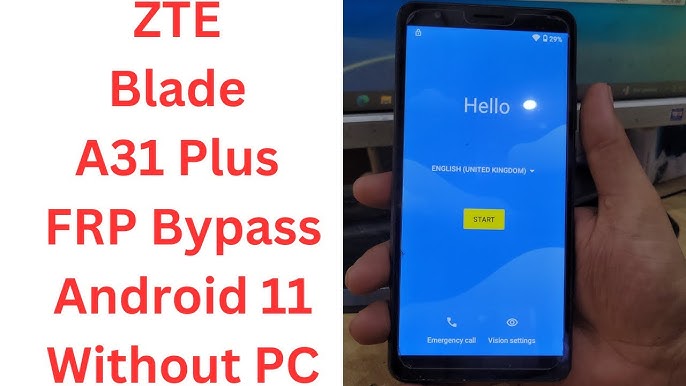
Features of ZTE FRP Bypass Apk
- ZTE FRP Bypass Apk is a software designed to disable the Factory Reset Protection (FRP) lock on ZTE smartphones, tablets, and other Android devices.
- FRP Lock, introduced by Google, is a security feature aimed at protecting user data in case of theft or loss by locking the device until the correct Google account information is provided.
- The FRP lock on ZTE Android devices can prevent unauthorized access to personal data, contacts, and other important files stored on the device.
- ZTE FRP Bypass Apk allows users to bypass the FRP lock on their ZTE devices, granting them full access to their smartphones or tablets.
- The tool is developed by SP Flash Team, and the latest version was officially released in November 2020.
- Prior to installing the ZTE FRP Bypass Tool on a PC, users need to download and install the latest MTK and VCOM drivers to ensure proper functionality.
- After downloading the ZTE FRP Bypass Tool, users should extract the tool to their desktop or a designated folder for easy access.
- The tool provides step-by-step instructions to guide users through the process of unlocking their ZTE Android device and bypassing the FRP lock.
- By following the provided instructions, users can regain access to their ZTE devices without the need to provide the previously synced Google account information.
- ZTE FRP Bypass Apk offers a convenient solution for ZTE device owners who have forgotten their Google account credentials or are unable to access their device due to the FRP lock.

How to Bypass Google Account Verification on ZTE FRP Bypass Apk?
Bypassing Google Account Verification on ZTE Bypass FRP Apk can be a difficult task. However, if you have the right tools, the process is quick and easy. This article teaches you how to effectively bypass your Google account on ZTE and delete your Google account after a factory reset.
With the Android Lollipop 5.1 update, Google introduced a new security feature for mobile devices. To improve the security of your ZTE phone, you can use the FRP (Factory Reset Protection) feature, which is a built-in data protection feature. It is designed to ensure the security of personal data stored in the device in case the mobile phone is stolen or lost.
Although this feature is very useful, it can cause serious problems. If you forget to remove your Google account from your ZTE phone before resetting or for business reasons, FRP lock will be activated to access the Google verification page. If you haven't already entered your Google ID and password, learn how to remove your Google account from your ZTE phone.
How to Download and Install ZTE FRP Bypass Apk on Your Android Phone?
Android users can easily install APK files by downloading them using Chrome, the default browser.
- You can download the APK file from a website offering the Android app. Don't hesitate to accept pop-ups saying "This type of file may damage your device."
- If your phone's web browser doesn't allow you to open the APK file after downloading, you can open the file explorer app, go to your device's Downloads folder, and tap the file there.
- Give the app whatever permissions it requests. Next, click the Install button at the bottom of the installer window.
- The app should now appear in your list of installed apps.
Congratulations, you now have your app. Ensure it works properly by opening it from your smartphone. Replicate the process with another APK file if it doesn't work. There may be another APK site you need to try.

Conclusion
You should have gained some valuable insight into how easy most Android apps are to take apart from the techniques and tools presented in this article. Additionally, I hope ZTE FRP Bypass Apk download described in this article will become an indispensable addition to your Android development toolkit as it will provide insight into your production APKs, making your app list better.