FRP is a term used in the Android world as Factory Restore Protection. Request permission and password to access factory reset. Often, users forget the passcode and cannot access their devices. Experts have designed the Remote 1 APK with that problem in mind.
Before proceeding with its functions, the user should understand what FRP is and its operation. As we mentioned earlier, FRP stands for Factor Restore Protection Option. Which is embedded by default in every Android device.
Factory reset is an amazing option where mobile users can easily reset mobile devices and add multiple Google accounts. Where the company left the configuration during the launch. That is, using this feature will reset all basic settings including data.
To update the device and improve its performance. Because over time, software updates include apps. And it can slow down the device including reducing its performance of the device. So, using this factory reset option will improve the performance of the device.
So considering the sensitivity of the reset option, most users put a password on this option. Due to the minimal use of this option, users are likely to forget the password later. When they try to reset their device, it will ask for a password and they may struggle.
It is impossible to reset the device without knowing the password. It sometimes works but asks for a Google account to access the device. So seeing the problem, developers have fixed this new Remote 1 APK.
Android users can easily bypass the FRP protection option using this app. And easily add a new Google account without any extra hassle or permission. If a user is facing the same problem due to additional security protocol then install the application.
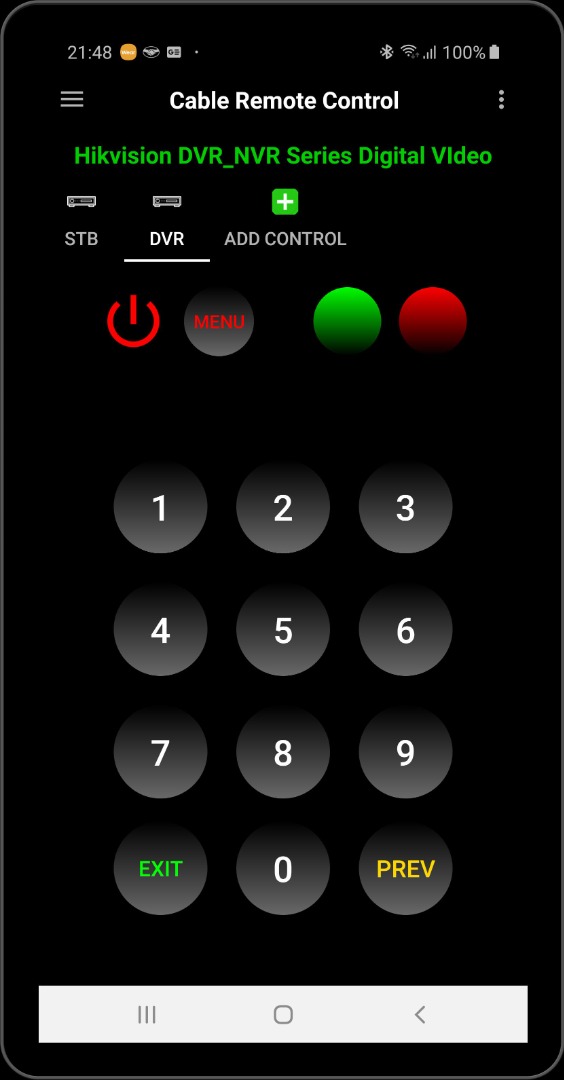
About Remote 1 APK
The main purpose of developing this application is to offer a bypass. So ask user can easily control the device and add a new Google account.
On older devices, when the user tries to access the factory restore section. They can easily access and override commands with code. But when we talk about current Android devices. There are strict security protocols including firewalls.
And getting into the factory couldn't be easier. So considering the problem, developers have fixed this new tool. Where mobile users can easily access and bypass the factory reset protocol. Now you can easily add multiple Google accounts.
Also, when we go deeper, we can see these different options in the application. The reason for adding these options is to make it more similar to Google Play Services. The device's security protocol will then detect the modified APK instead of the original service.
Note when the Remote 1 APK application is successfully installed. The next step is to bypass the factory reset and this tool is needed. Once the device bypasses the account, add a new one. After adding the new account, uninstall the tool. Or, it will compete with native Android services.
What is Remote 1 APK?
Remote 1 APK is a small and simple Android app developed by the GSM Edge team to easily unlock the Google account lock from any Android phone without a PC through the account login process. If you are worried about flashing or don't want to use the FRP tool for a PC, these simple steps and the 1 GSM Remote 1 App Edge tool will help you unlock your Google account lock without a PC.
FRP is a new security feature provided by Google with the release of Android 5.1 (Lollipop) and above. This is a new feature to protect Android devices from theft and protect the data of real owners. If you forgot the last active Google account after the factory reset, you will need to sign in with the old synced Google account to access your phone, you will not be able to use your Android phone without Google verification.
FRP is automatically enabled when a user adds a Gmail account to their devices for the first time. Once FRP is activated, it prevents any user from using the device after a hard reset via recovery mode, so we always recommend that you do a factory reset first. First, disable FRP protection, and then reboot the device.
If you have a phone with an FRP lock message, I can tell you that you cannot use the phone without verifying the Gmail ID password. So, you need to use any FRP tool for PC or FRP Bypass APK with an Android security patch on your existing phone to fix the situation.

Feature of Remote 1 APK
- If you install the APK, you will be able to bypass FRP without any difficulty.
- If you want to bypass FRP, please download the updated application here.
- No registration is required.
- Third-party ads are not supported.
- Ease of use in terms of functionality.
- Mobile users will find the app interface easy to use.





